So, if you know what a QR code is, and you know how to scan one, then you're more than ready to start creating them.
There are many free websites to help you accomplish this. For a simple text QR code, lets go to the QR Code Generator website.
Be sure to save your QR code image file with a name that you will remember. Otherwise, it will be assigned a file name that will be very difficult to distinguish from other QR code files later on.
Here are some activities I and others have created with simple text QR codes:
1) Task Cards - I teach math and QR codes are AWESOME for providing self-checking practice for computation, word problems, etc.
2)
Morning Routine Instructions - If you have one-to-one devices, I have
heard of teachers creating a QR code with instructions for what students
are to do when they arrive. Students take their device, scan the QR
code, go to their seat, and they're ready for the day.
3)
Encouraging Message - Brighten a student's day by printing out a
personal QR code message for a job well done, their birthday, cleanest
desk, etc. TechedOutTeacher has an awesome way to say "good job" to students using QR codes. This freebie was one of the first resources that got me into QR codes.
There are so many more ways to use text QR codes. What comes to your mind? Please share, pretty please! :)
Back to QR Code Tutorials
There are so many more ways to use text QR codes. What comes to your mind? Please share, pretty please! :)
Back to QR Code Tutorials
FlapJack QR Code Resources
Try your hand at QR Codes with these freebies. :)
Task Cards MATH 4th-5th
Task Cards MATH 2nd-3rd
Task Cards MATH Other
Tabitha Carro










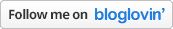
No comments:
Post a Comment
Thank you for sharing your thoughts here at FlapJack!