This is a useful and very easy QR code to create.
1) Go to www.qrstuff.com. Just do the following:
The option for creating a QR code with a web link is already displayed.
2) Open up another web page and go to the web link you want to use. Copy the link. I'll use my Pinterest page as an example.
3) Go back to QR Stuff and paste the link into the Website URL box.
Tip: The longer your URL, the more complicated and difficult to scan your QR code will be. If you have a long link, just click on the button for the URL shortener, and the site will shorten your link.
4) On the right-hand side of the website, you will see your newly-created QR code. Yay! Click "Download QR Code" to download and save it onto your computer.
And have fun with the colors! Not a lot of the free QR code websites offer this option.
Another tip: Be sure to change the file name of your QR code when you are saving it to something you will remember. Once you start getting QR code crazy (and you will!), you will have a bunch of them and you need to know what each one represents without having to pull out your scanning device every time. :P
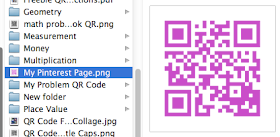
So, what could this be useful for? If your students have access to iPads, web link QR codes would be great for easily directing your students to specific web pages. Some examples would be the weather channel for science, a safe informational site for students to go to for research, a specific video you want them to watch, and so on.
I've heard of some teachers passing out business cards to parents at Open House that contain QR codes that link to their class website.
What am I missing? What cool QR code ideas have you come up with? Pretty please share!!! Back to QR Code Tutorials
FlapJack QR Code Resources
Try your hand at QR Codes with these freebies. :)
Task Cards MATH 4th-5th
Task Cards MATH 2nd-3rd
Task Cards MATH Other
Tabitha Carro












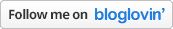
No comments:
Post a Comment
Thank you for sharing your thoughts here at FlapJack!