Now, that you have your QR code creation, how do you insert it into an educational activity?
1)
First, go to the program you normally use to create
activities/worksheets/etc. I'll use PowerPoint since most teachers have
access to that.
3) Insert a text box and write what ever problem/instructions you would like to accompany your QR code.
4) Find your QR code image file and click on it.
FlapJack QR Code Resources
Try your hand at QR Codes with these freebies. :)
Task Cards MATH 4th-5th
Task Cards MATH 2nd-3rd
Task Cards MATH Other
Tabitha Carro











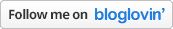
No comments:
Post a Comment
Thank you for sharing your thoughts here at FlapJack!