So, anyways, I got an idea this year to use QR codes to make behavior coupons. So far it has been a super success. I've been passing these coupons on to other teachers at my school, so I'd like to share them with you, too.
How I Do It:
This year, my partner teacher and I are trying to take as many green steps in the classroom as we can. So, we've given each student three bottle caps with their names on them (Avery labels #5408) that they keep attached to the side of their desk by circle magnets (regular adhesive ones do not stick well at all).Students have to give up bottle caps for behavior issues. If they lose all three in either of our classes, they miss recess. Every day they get their caps back. If they go all week without losing a cap, they get to have a QR code coupon.
What's a QR Code Coupon?
They're just QR code squares, printed on paper, that when scanned will reveal a prize that they get to have. Soooo, there's the thrill factor of not knowing which one they will get and also the fun factor of scanning a QR code.How to Scan QR Codes:
- You must have a smart phone, iPod 4th generation, or iPad.
- Search the word “scan” in the app store of the device. Several free options should be available. I prefer the app called Scan.
- To read the QR code, just line up the corners of the scanner with its edges.
- For the image to appear, the device must be connected to the internet.
To download your freebie coupons, just click any of the images above.
FlapJack QR Code Resources
Try your hand at QR Codes with these freebies. :)
Task Cards MATH 4th-5th
Task Cards MATH 2nd-3rd
Task Cards MATH Other
Tabitha Carro









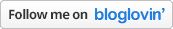
Tabitha-
ReplyDeleteI knew there was a reason I love you! (and your blog!) I love this idea and will be using it!
MORE QR CODES PLEASE!!
Peggy
Thank you, Peggy! You are always too kind! I've got more QR code ideas spinning, so I'll try to turn them out. :)
DeleteVery creative! Thank you!
ReplyDeletePlease tell me how you have created these? How can I make my own?
ReplyDeleteHighly appreciate such kind of initiatives. It's really amazing to know about the QR Coupon Code. Hope this will be making records in the near future.
ReplyDeleteI'm wondering about the sheet you use to keep track of behavior - I need something like this! Do you have this somewhere on your blog? Thanks for sharing this great system!
ReplyDeleteNicole
nicole.teachingwithstyle@gmail.com
Teaching With Style
Hey, Nicole! Right now I just used a roster sheet with the days of the week, and I add small marks for behavior issues. I need to come up with something better, but I've been blessed the past two years to not really have to deal with too many behavior problems. I've been very blessed!
ReplyDeleteThis is great! I am just now learning about QR codes and how to use them in the classroom! Can't wait to read more of your QR Code activity posts!
ReplyDeleteStop on by....http://tabletalkwithcandc.blogspot.com
So if the students were to use these at centers, how do they check their answers via the code? Do you have access to IPADs for each group?
ReplyDeleteThanks for providing these for free! :) Much appreciated!
ReplyDeleteOn the image with your tracking sheet, you have the QR codes covering some of the codes you used. What do OT and R codes mean? I am interested in tracking the behavior as well as rewarding it. Thanks!
ReplyDeleteWhich QR code creator did you use to make the Behavior Reward coupons. I like that it shows up with the image. Thanks!
ReplyDeleteCarrie
Hey, Carrie! There's a couple of steps in creating QR codes that link to images. I have a tutorial here to explain just how to do it - http://www.flapjackeducation.com/2012/10/how-to-add-image-to-qr-code.html. Hope this helps!
Delete