Just wanted to share with you my most favorite and helpful tech addition to my classroom this year - my smart class website. I embedded Google Slides and a calendar into an Edublogs website in order to easily update my parents and students about our newsletter, homework, subject resources, websites, important dates, and more.
My partner teacher and I share the same Google Slides, so we can edit our newsletter and homework at the same time and it updates onto our website with no problem. It has been such a relief this year, and we have received so much positive feedback from our parents.
Now, I know a lot of you do not like to watch long-winded YouTube videos (especially not by someone with a crackly, southern accent :P), but it's really the only way to effectively show you how to do this yourself. If you are a little bit tech-savvy at all, you can do this, and I really think it will be super helpful to you.
My Edublogs website is set to private, so I've created a demo version for you to have fun with. You can update all my documents there, and even leave your signature for me!
I also have a Blogger version. My husband has been getting into blog design and he made one for me. He's pretty awesome. :P
Please share with any teachers who you think could benefit from this (if you want to pin, pin that image down below!). I'm all about working smarter, not harder, and this website does that. Let me know what you think!








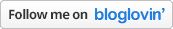
Thank you so much for sharing this!! I can't wait to implement your ideas into my own classroom website!!
ReplyDeleteYay! I'm so glad you found this helpful, Caralee! If you have any issues, let me know!
DeleteThis comment has been removed by the author.
ReplyDeleteI have been thinking about Smart Class Website for weeks. I just googled edublog vs. blogger to understand the differences. Now, I don't have to have either of those in order to have a Smart Class Website, correct? Would it be easier to establish a blog before adding on Smart Class Website or does it not matter? The ease of providing information to parents is so important to me and accessing it quickly is important to them. This all sounds so RIGHT for me! :) Smart Class Website just might be what I need for next school year!
ReplyDeleteHey there! The SCW doesn't really affect the blogging aspect of the website. However, if you are wanting to provide information that needs to be updated on a regular basis to parents/students, then I would say definitely do it the SCW by embedding those Google Slides that can be easily edited and updated anywhere. Edublogs has a fee for embedding html whereas Blogger is free. Edublogs provides a better privacy feature and is easier to update via their mobile app in my opinion. Let me know if you have any more questions. Oh, and you can use any website/blogging platform as long as it allows you to embed html coding.
Delete