Now what I'm about to share is SUPER fun. The kids love it, and for my immersion students, it was a fantastic way to practice Spanish and math at the same time. Let me explain...
Have you heard of the app Educreations? It's like a mini whiteboard where you can record yourself talking and drawing at the same time.
So, here's what I did last year:
1) I downloaded the app. We actually used Doodlecast Pro at the time, but it costs money and Educreations is free.2) With a partner, students practiced how to do lattice multiplication first on a small white board.
3) When it was their turn, they went to a quiet place (hard to find!) and recorded their tutorial. All you do is touch the record button and begin!
4) After students finished, I made sure they assigned their names to the tutorial so I would know whose was whose.
5) First, when there was free time, I shared a tutorial with the whole class by placing my iPad under the projector. Students LOVED this, and they definitely paid attention!
6) Then, I created a QR code for the tutorials I thought were best. To do this, you first need to retrieve the link by clicking on the tutorial, clicking on the chain link icon, and copying the link. You can either create the QR code right there on the iPad by using an app such as QR Code Maker or Qrafter or you can email yourself the link and create a web link QR code on the computer using a site such as QRStuff.com. If you need more help on creating web link QR codes on the computer, click here.
7) Once I had the codes, I made a decorative poster to add to our QR Code Multiplication Posters that were on display in my school building.
So, I hope this made sense! The key thing is that students have a quiet place to record themselves or the audio will not be that great.
Have you used Educreations before? How, what, when - please let me know! Thanks!!!
Back to QR Code Tutorials
FlapJack QR Code Resources
Try your hand at QR Codes with these freebies. :)
Task Cards MATH 4th-5th
Task Cards MATH 2nd-3rd
Task Cards MATH Other
Tabitha Carro









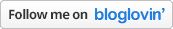
No comments:
Post a Comment
Thank you for sharing your thoughts here at FlapJack!